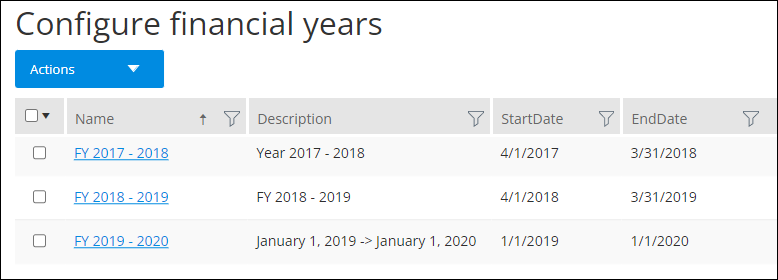To Delete a Financial Year
-
From the Launchpad, click the
Configuration icon (
 ).
Configuration options appear.
).
Configuration options appear.
- Locate the Task Management group.
- Click Configure financial years. The Configure Financial Years page appears. For example,
- Select the financial year that you want to delete.
-
From the
Actions menu, select
Delete.
A confirmation dialog appears.
-
Click
Yes (
 ).
).